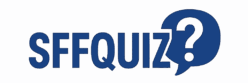TikTok isn’t just for scrolling—it’s a place where users actively engage, share, and curate content. One of TikTok’s underrated features is the ability to save videos for later. Whether it’s a recipe, a dance tutorial, or a funny skit, you’ve probably saved something to revisit. But TikTok’s interface doesn’t make it obvious where to find them afterward.
So, the big question is: how to view saved videos on TikTok? This article breaks it down step-by-step and also answers related questions like:
- Where are my saved videos on TikTok?
- Can you see who saved your TikTok?
- How to look at saved videos on TikTok from PC?
Let’s SSSTikTok dive in!
Where Are My Saved Videos on TikTok?
Many users save videos and then forget where to retrieve them. TikTok stores all your saved content in the Favorites section of your profile—but this area isn’t prominently labeled, leading to confusion.
How to Find Saved Videos on TikTok
Here’s how you can locate them:
- Open TikTok and log into your account.
- Tap the profile icon at the bottom right corner.
- Look for the bookmark icon (usually located just below your bio section).
- Tap on it to open the Favorites area.
- You’ll see different tabs like Sounds, Effects, Hashtags, and Videos. Tap on Videos to view all saved content.
These saved videos remain private and are only visible to you unless you create and share a collection publicly.

What Happens When You Save a Video?
When you tap the bookmark icon on a video, TikTok doesn’t download it to your phone. Instead, it adds that video to your personal list of “Favorites,” which you can view anytime from your profile.
You won’t get a notification about changes to the video, but if the original creator deletes it, the video will no longer be accessible in your saved list.
How to View Saved Videos on TikTok
Now that you’ve located the Favorites section, viewing your saved videos is a breeze. Still, it’s helpful to understand the interface so you can navigate efficiently.
Step-by-Step Guide to Look at Saved Videos on TikTok
- Open your TikTok app.
- Go to your profile.
- Tap the bookmark icon labeled “Favorites.”
- Select the “Videos” tab to display all the videos you’ve bookmarked.
- Tap on any video to watch it again.
Feel free to check out our detailed tutorial video below for step-by-step guidance.
This is how you view saved videos on TikTok without needing to search for them manually each time.
Can I Save My Own Videos?
Yes. You can save your own content too by bookmarking it. While this might seem unnecessary, it can help if you want to keep track of certain performance posts or organize your videos by themes using Collections.
Difference Between Liked Videos and Saved Videos
While both features let you “keep” videos, they serve different purposes and have different privacy settings.
Liked Videos
- These are videos you have tapped the heart icon on.
- By default, your liked videos are private, but you can choose to make them visible in your settings.
- They are useful for general engagement but can easily get cluttered.
Saved Videos (Favorites)
- These are curated by you using the bookmark icon.
- You can create Collections to organize them (like “DIY”, “Funny”, “Workouts”).
- They are always private unless you choose to share a collection.
Understanding the difference helps in managing your TikTok experience and revisiting content efficiently.
Can You See Who Saved Your TikTok?
The short answer: No. This is a burning question for many creators.
However, TikTok does not currently allow users to see exactly who has saved their videos. While you can track how many people saved your video using analytics, the individual usernames remain anonymous.
This is part of TikTok’s privacy-first approach, which protects user engagement actions from being too public.
Why TikTok Keeps It Private
- User Privacy: Users are more likely to save content if they know it won’t notify the creator.
- Encourages Exploration: People feel free to interact with content openly.
- Avoids Spam or Judgment: Some users may not want others to know they’re saving certain types of videos.

How to See Who Saved Your TikTok
Even though TikTok doesn’t show exact usernames, it does give performance insights through analytics.
How to Use TikTok Analytics (Pro Account Needed)
To access analytics:
- Switch your account to Pro or Business in your account settings.
- After posting a video, go to that video and tap the three dots > “Analytics.”
- In the analytics panel, you can see:
- Total views
- Watch time
- Number of saves
- Shares and likes
- Total views
These insights help you understand what type of content resonates with your audience.
Where to Find Saved Videos on TikTok (From PC or Web)
While TikTok offers a relatively smooth desktop experience through its official website at www.tiktok.com, it’s important to understand that the desktop version lacks several key features available on the mobile app—most notably, the ability to view your saved (favorited) videos.
Limitations on PC
- The Favorites or Saved Videos section is not visible when using TikTok via browser.
- You can view content, upload videos, and access analytics (if you’re a creator), but not your saved videos.
Workaround
You can save videos on your mobile, organize them into collections, and access them later via your phone. For now, TikTok has not enabled favorites syncing across platforms.

How to Organize and Manage Saved TikTok Videos
Saving videos on TikTok is a great way to bookmark the content you love or want to revisit later. But if you’re an active user who saves videos frequently, you may notice your Favorites section becomes cluttered over time. Without proper organization, finding a specific video later can be time-consuming and frustrating.
Fortunately, TikTok offers a useful feature called Collections, allowing users to manage their saved videos in a neat and structured way. Let’s explore how to use it—and more importantly—why you should.
Using Collections to Stay Organized
You can create Collections inside Favorites:
- Go to the Favorites section.
- Tap “+ Create New Collection.”
- Name it (e.g., “Skincare,” “Gym Routines,” “Funny Vids”).
- Select videos you want to add to that collection.
This feature turns your Favorites into a personalized library—perfect for referencing and content creation.
Why People Save Videos on TikTok
TikTok is more than just an entertainment app—it’s a highly personalized content discovery platform. One of the most frequently used, yet underappreciated features, is the ability to save or favorite videos. But why do people actually save videos on TikTok?
Understanding why users save content is important for two types of people:
- Viewers: to better organize and retrieve valuable content for future use.
- Creators: to understand what content resonates with audiences and inspires deeper interaction.
Top Reasons to Save Videos
- Inspiration: Creative transitions, outfit ideas, room makeovers.
- Learning: Educational clips, language lessons, history facts.
- Humor: Relatable comedy skits or trending memes.
- Projects: Recipes, workouts, home DIYs to try later.
As a creator, noticing which videos get saved can help you identify your most valuable content.

How to Know If Your Video Is Being Saved Frequently
Even if you can’t see who’s saving your videos, analytics can be a powerful tool.
Interpreting Save Metrics
- A high number of saves = valuable or reusable content.
- Combine saves with share count and comments to gauge video performance.
- Use saved metrics to tweak your content strategy.
Troubleshooting: Why Can’t I See My Saved Videos?
Sometimes users experience issues with their saved videos not showing up. Here are some common causes and solutions.
Common Issues and Fixes
- App Update Needed: Ensure you’re running the latest version of TikTok.
- Logged Into Wrong Account: Double-check which TikTok account you’re using.
- Accidental Deletion: If a video was removed by the creator, it will no longer appear in your saved list.
- App Glitch: Restart the app or clear cache via device settings.
If all else fails, reinstall the TikTok app and log in again.

Conclusion
Knowing how to view saved videos on TikTok makes the app more useful and personal. Whether you’re using saved videos as inspiration or keeping track of things to try, TikTok’s Favorites feature is your private, customizable content library.
Although you can’t see who saved your TikTok videos, you can still gather performance insights through analytics. Plus, by organizing your saves into Collections, your TikTok experience becomes more streamlined and enjoyable.
Now that you’ve learned everything from where to find saved videos on TikTok to how to use TikTok analytics, it’s time to make the most out of this powerful feature.